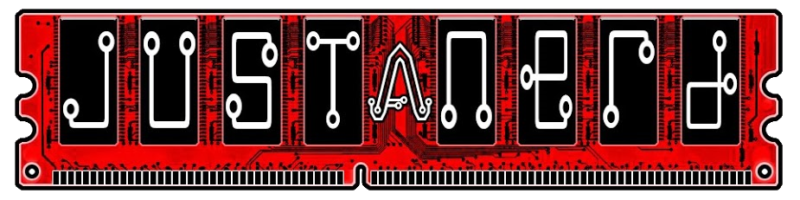The Death of Windows 8.1
I’ve always preferred Linux in my media centers. It just works. I don’t care how much of a cliche it is to say that, it’s true. The shit just works. When I had my Kodi setup, I had a few minor issues when setting it up related to implementing it in a way that it wasn’t designed for, however, even on relatively outdated hardware, it always worked.
I really wanted to go with OpenELEC for my Plex Home Theater, HOWEVER, I tried it and I couldn’t get it to work smoothly. It was very buggy. It seems like it’s got some time to mature yet and I’m just not wanting to mess with it as I need the WAF (Wife Acceptance Factor) to be high.
So I installed Windows 8.1 as that’s what I use elsewhere in the house and that’s what I use at work.
It. Was. Horrible.
I had to create the workaround in a previous post to allow the volume buttons to function because, despite adjusting the setting to prevent it from muting, it kept muting. However, this caused other issues where the taskbar would randomly pop up in front of PHT and make the remote useless. That caused me to go and get a keyboard, CTRL + ALT + DEL so that I could bring up the desktop and get it to work again. I was having intermittent issues with it booting correctly and, in general, it was becoming a giant pain in my ass.
Long Live Windows 7
I tried making OpenELEC work, but I just couldn’t get past the glitches. So, I decided to go back to my good friend Windows 7. I modified the registry to launch Plex instead of Explorer.exe (I have 7 Home Premium so no gpedit and I was too lazy/frustrated to add it). So far (after several reboots and attempts at sabotage) it’s been working great. The HP MCE remote worked flawlessly without any extra config and it hasn’t muted on me yet. So, hopefully this is the one. The only thing I don’t like is the shut down screen shows Windows 7 – I’ll have to see if that can be changed.
TL;DR
Windows 8.1 drove me insane, couldn’t get OpenELEC to play nice, I switched to 7.